Note: This is a dedicated file for JUTA JT600.
About JTLinker
JTLinker is a small computer program used to extend the functions of JUTA JT600. It contains functions for printing data from JT600, upgrading JT600 and searching DTC.
Note: Currently only available on Windows platforms
To use JTLinker correctly, please pay attention to installing the driver that matches your computer
Upgrade Use Order
- Download the main JTLinker program, and install the 32-bit or 64-bit driver file corresponding to your system in the “driver” folder.
- Connect PC and JT600, then open JTLinker
- Under JTLinker’s “Setting”, select the “Open” button (open communication)
- Select “Update” and you will find Firmware Update and Data Update
Please note, please upgrade Firmware first. Upgrade Extflash (data) later
Please select the file you want to download below
1. JTLinker Main Program + Firmware(Extflash 1.15, Firmware 1.14)
JT600 V1.15 191223 Firmwareinclude Updated: 19 December 23(Version 1.15) contains the USB driver, the JTLinker main program, and the firmware. File size: 9752KB
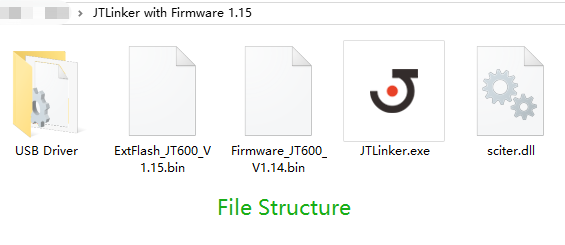
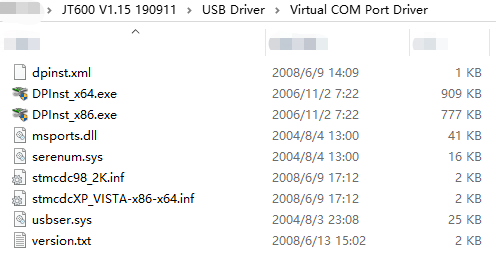
2. JTLinker Main Program
Updated: 19 March 4 contains the USB driver, the JTLinker main program File size: 3519KB
3. Firmware
Updated: 19 December 23 contains firmware only File size: 6148KB
*If you don’t want to download the file from jutaauto.com, you can use the alternate link below (Google Cloud)
https://drive.google.com/file/d/1NzEeFV7PO38W0IEs3m-rYvMtR2k07Owv/view?usp=sharing
JT600 V1.15 191223 Firmwareinclude Updated: 19 December 23(Version 1.15) contains the USB driver, the JTLinker main program, and the firmware. File size: 9752KB

