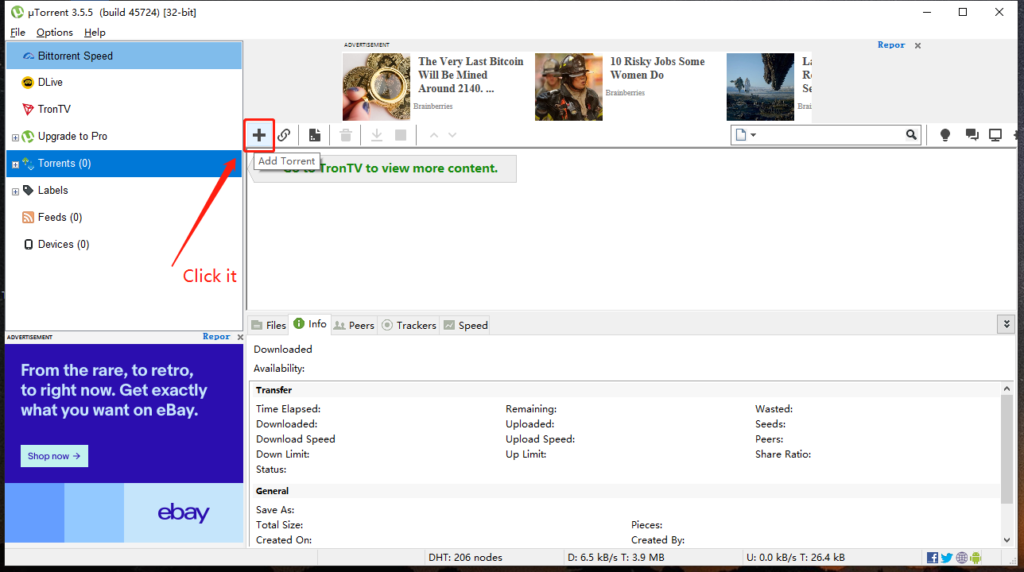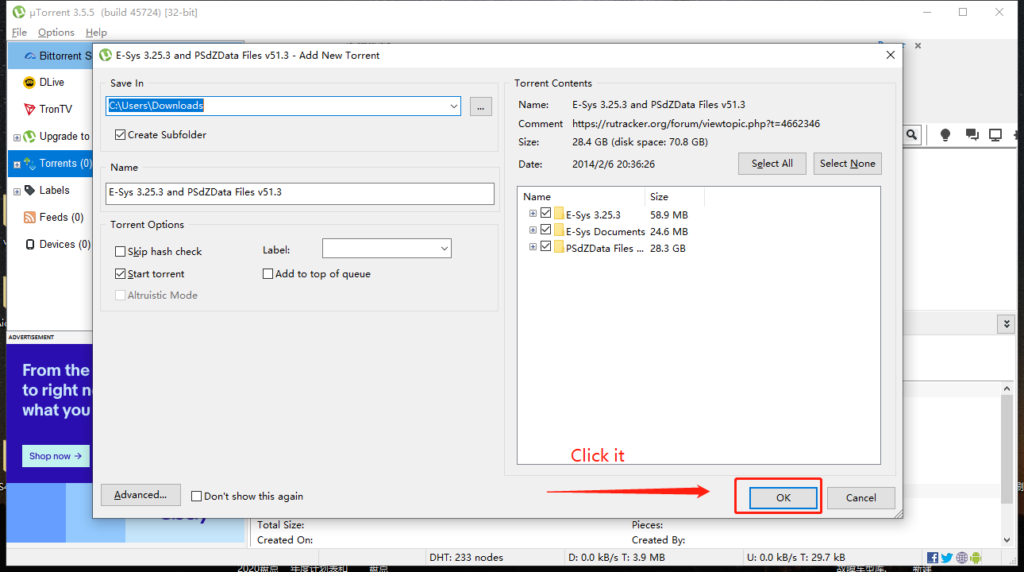For some novices, installing esys from the CD may be a hassle. What’s more, many computers today may not be able to read CDs.
So here is a simple explanation on how to obtain the corresponding software.
First step-You need to prepare files and download tools
- Please get the seed file through customer service
- Download uTorrent or BitTorrent on your windows
Since uTorrent or BitTorrent will update the software, there will be differences in the installation process, so I won’t explain how to install these tools here. Our suggestion is to read their options clearly when installing them to avoid installing redundant bundled software, if any.
You can use the link below to reach them directly, or you can find them on google.
https://www.utorrent.com/
https://www.bittorrent.com/
###Please note that these download tools have free versions.
Step 2-Open the download tool and open the torrent file (take uTorrent as an example)
In short, open the download tool, select “Add Torrent”, select the torrent file, and adjust it according to your download preferences. Then you can start downloading!